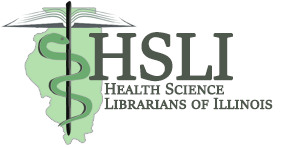(via Nicole Swanson, CARLI)
CARLI is pleased to share these upcoming Professional Development Alliance offerings.
“Introduction to Instructional Design”
Thurs., Jan. 12, 12:00-1:00 PM CDT
This webinar is the first in a three-part series that will equip attendees with a strong foundation in instructional design techniques and planning skills that will allow them to expertly instruct educational and learning experiences specifically addressing Information Literacy. This first session will introduce instructional design models and how people learn.
Register here.
“Learning with LOUIS: Improving Your Workflow: Keyboard Shortcuts Power Rankings & Using Trello & TickTick”
Tues., Jan. 17, 1:00-2:00 PM CDT
In this Learning with LOUIS Series on looking at shortcuts that make workflows quicker, Elizabeth Layton will discuss using Trello and TickTick. Then, Rob Stephens will give a power ranking of his favorite Keyboard Shortcuts.
Register here.
“Change – Are You Embracing It or Just Tolerating It?”
Tues., Jan. 17, 1:00-2:00 PM CDT
The concept of “change” often thrives in a library environment. If we are simply tolerating the changes, our own mindsets can change from forward-looking to getting stuck. When that happens, our service gets stuck as well. The volume of changes that have occurred in the public library world in the past decade or so can make our heads swim. From a place where folks check out books to a place that is focused on social service-type offerings, we can only imagine what public libraries will look like in another decade! Let’s lead the charge!
Register here.
“Learning with LOUIS: Improving Your Workflow: Workflow Ideas for Group Projects and Using Autohotkey”
Thurs., Jan. 19, 1:00-2:00 PM CDT
In this Learning with LOUIS Series on looking at shortcuts that make workflows quicker, Elizabeth Kelly will discuss how she maintains a workflow for group projects. Then, Mike Waugh will talk about using Autohotkey.
Register here.
“Canva for Beginners”
Mon., Jan. 23, 4:00-5:00 PM CDT
Ever need to make a flyer, invitation, logo, or header look pretty? Try Canva! The free version of Canva has an impressive array of options for designing print and digital materials, and it is fun and easy to use. Join Ann Kaste for an entry-level look at this amazing tool.
Register here.