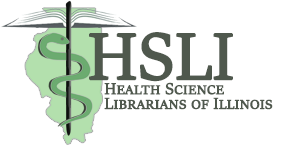Patron Driven Acquisition from the R2 Digital Library is a collection development tool that enables libraries to evaluate patron usage data at the resource level with no automatic or required purchases. With an intuitive workflow for administrators and easy integration into the user experience, Patron Driven Acquisition on the R2 Digital Library is a valuable service to ensure a library purchases the health sciences resources of most interest to their patrons.
Patron Driven Acquisition can be integrated into any active collection or used to establish an R2 Digital Library account.
R2 Digital Library PDA Overview
Patron Driven Acquisition on the R2 Digital Library is designed to meet any institution’s collection development needs:
- Any resource that has not been purchased or previously made available via PDA can be included
- There is no pre-set R2 Digital Library PDA collection: add resources title by title or in groups by using the R2 Digital Library filtering tools (DCT, category, discipline, etc.)
- Once a resource has been added to an R2 Digital Library PDA collection, it appears as an active resource to an institution’s users and full text access is available to them
- A resource’s full text can be accessed twice by end users for all PDA titles
- Upon the third access (or trigger event), the resource moves to the shopping cart and access reverts to Table of Contents access
- Once the trigger event occurs, a PDA resource will remain in the R2 Digital Library shopping cart for 30 days–the R2 Digital Library PDA service does not auto-purchase resources, and all acquisition decisions are made at the discretion of the library
- If the PDA resource is not purchased within the 30-day period, it will be removed from the shopping cart and will no longer available as a PDA resource
- A PDA history report is available and reflects an institution’s PDA activity
PDA on the R2 Digital Library gives you complete control of your collection and never auto-purchases resources.
Getting Started with PDA on the R2 Digital Library
Activate your PDA collection by logging in to R2Library.com with your administrator credentials and selecting the “Add to My PDA Collection” button next to any R2 Digital Library resource not currently within your collection.
If you do not have an active R2 Digital Library account, please contact your Rittenhouse Sales Representative to begin a free 30-day trial. Once on trial, you can easily activate your R2 Digital Library PDA collection by selecting the “Add to My PDA Collection” button on any active resource.
Need more information?
Contact your Rittenhouse Sales Representative or Rittenhouse Customer Service at 800.345.6425